
I have been following lots of IG accounts now doing #studywithme and #deskgram entries and one thing I noticed is that most of them use this digital screensaver because it adds to the beauty of their posts.
In case you want to try, here are the easy steps to follow on how you can install them on your desktop pc:
Set your PC sleep to NEVER.

This only means that you are allowing your device to use Fliqlo Screensaver.
Visit their website at https://fliqlo.com/ and click the anywhere on the screen showing Apple Products.

Download the installer by clicking the Screensaver button.

Scrolldown and choose between these two options. And yes, it’s FREE.

Take note that the downloaded file contains the ZIPPED or COMPRESSED files, RIGHT click and extract the contents by clicking SHOW MORE OPTIONS, then EXTRACT ALL to your desired location.
You will get these extracted files, right click FLIQLO.

Click Show More Options, then INSTALL. A pop-up window will appear, giving you the option to set your FLIQLO Screensaver:

Very easy, enjoy!
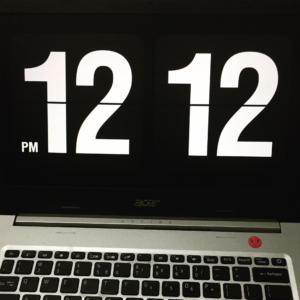
Leave a Reply